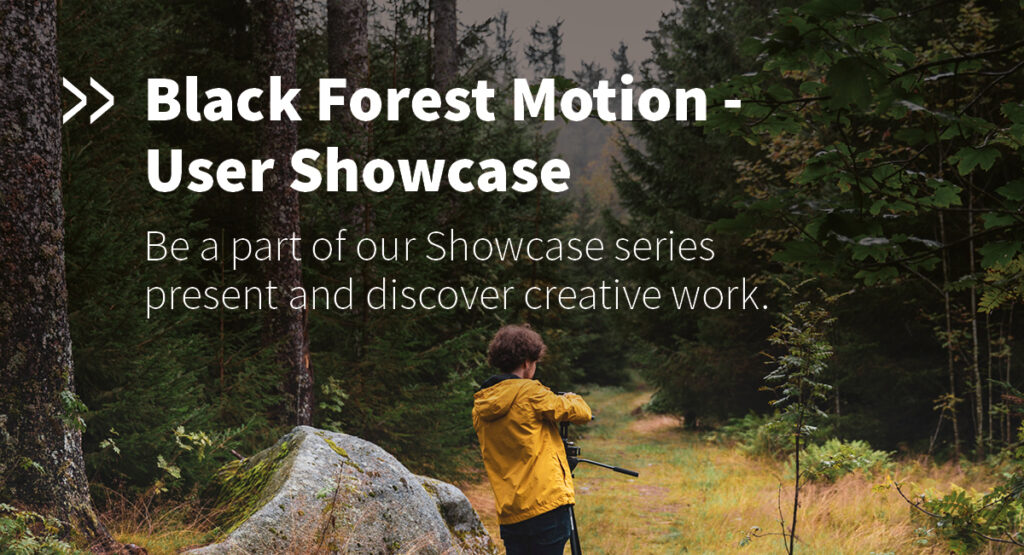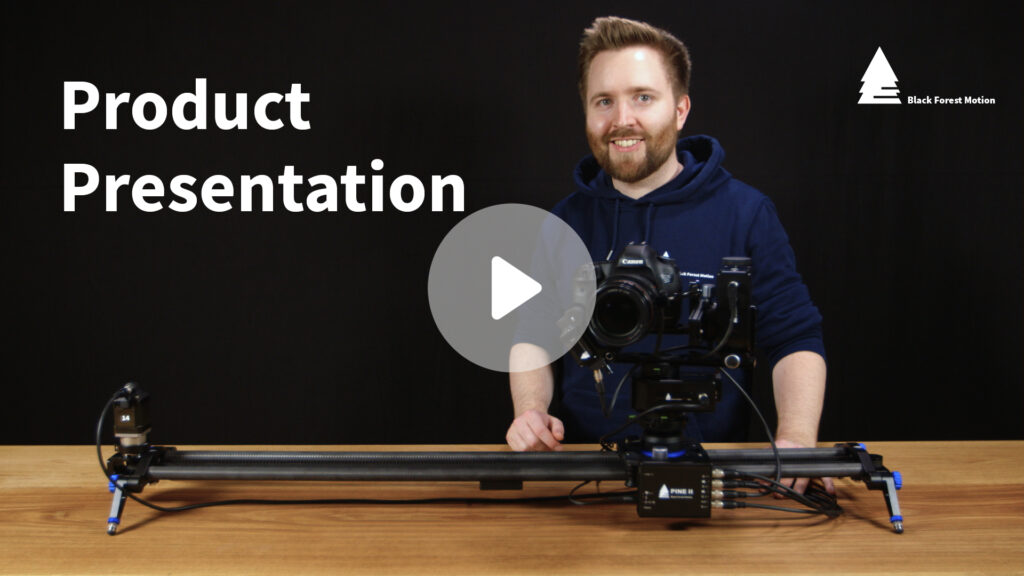Check if the plugs of the camera trigger cable are plugged in correctly. Check the Camera Menu in the App. This menu can be accessed from all modes by tapping the camera symbol on the top right corner of the screen. Make sure the desired camera port, where your camera is connected, is selected for the appropriate mode.
FAQ Category: Troubleshooting
Why are my motors not being detected (no green motor LED)?
Double check if all motor cables are tightly connected on both motor and controller side. Try to power-cycle the controller and see if the motors are now being detected. If the motor LED still doesn’t turn green after boot-up, there might be a defect with your motor. Try to use another motor.
Never connect, or disconnect motors while the controller is powered on. This can damage the internal components of the controller. Motors that are being connected while the controller is already powered on will not be detected until you power-cycle the device.
My smartphone/tablet doesn’t connect to the controller. What am I doing wrong?
First, make sure your smartphone or tablet supports the Bluetooth Low Energy 4.1 Standard.
If your smartphone detects the PINE controller but struggles to establish a connection, try to restart the controller by pulling the DC power plug and reconnect it. Also, fully close the PINE Motion App and restart it.
Why are my motors rotating much slower than expected?
Please make sure you have the correct motor profiles selected for each motor. To change motor profiles, you can either go to the Motor Settings menu or tap on the motor icon at the top right corner from the home screen. This opens the Motor Quick Setup window, where you can select motor profiles for each motor from a predefined list, or you can create your own profiles by tapping the ‘plus’ icons and following the instructions. Your self-created profiles will be saved and can be used the next time you use the controller.
Unlike other motion controllers, PINE offers some advanced modes where absolute position data is necessary. Correct motor profiles are also needed if you want to use the advanced keyframe features where absolute positions can be entered.
My controller restarts
If your controller just restarts itself, the power supply was usually interrupted. Please make sure that the power supply is not interrupted. This can be caused by a loose contact or bad connectors. The DC connector on the controller must be a DC Barrel Jack 2.1×5.5mm (center positive).
My smartphone does not detect the PINE Controller
In rare cases, we have been told that the PINE Motion App does not “see” the Controller when the phone’s location service is turned off. Please make sure you activate GPS and location services on your phone for proper functionality. PINE only uses your location information to include your current position into the XML files in Gigapixel and 360-Degree Mode.
The Lens Motor Unit gets very hot
Our lens motor unit allows for a maximum motor current of 0.4A only. This is much less current than for our other motor units like the NT Head or Slider motors.
Please never exceed a motor current of 0.4A for our lens unit. You can change the motor currents under the Motor Settings section of the PINE Motion App.
The NT Head Units have play
This can be normal under heavy loads and extended use (especially for the Tilt axis) but can be corrected by the user. Please have a look in our NT Head user manual in our support section where you find instructions on how to recalibrate your units.
Always handle the NT Head with care. It is built sturdy, however, when you have additional rails connected to it, it is very easy to put a lot of stress to the internal gears when you pull or push at the end of the rails.
Never try to rotate the axes by hand. This will damage the internal worm-gears. Always use the knurl screws at the side of the unit which are connected directly to the stepper motor when you need to rotate the axes.
The Tilt Motor cannot lift/move my camera
You can try setting a higher motor current for the tilt axis. You can go up to 1.2A under the Motor Settings section of the PINE Motion App.
Also, make sure to have your camera mounted to the Tilt axis so it is balanced and the weight on either side of the axis is roughly the same. Especially when using a heavy lens, a balanced setup is crucial and important. Otherwise you can damage the motor units.
In same cases, it can be possible that you need to recalibrate the motor units. You will find instructions for this in the NT Head user manual in our support section. There are 2 test you can do to find out if you need to recalibrate the motors: 1) Units have a lot of play -> needs calibration 2) When you rotate the knurl screws, the stepper motor rotates heavy at some locations and lighter on other locations -> needs calibration
My connected motors are not rotating but make some noise
There are probably wrong motor profiles selected which results in the motor not receiving enough output current.
Make sure you select the right profiles for each motor. If you have a NT Head, select the proper profile. Motor profiles can be set within the Motor Quick-Setup Window of the PINE Motion App or under the Motor Settings.
The Controller outputs a default current of 0.4A. This is also the current the Default Profile in the App outputs. You either have to go to the Motor Settings and increase the motor current, or select a proper profile, which will set a usable output current for the selected device. The NT Head requires for example an output current of 1.0A