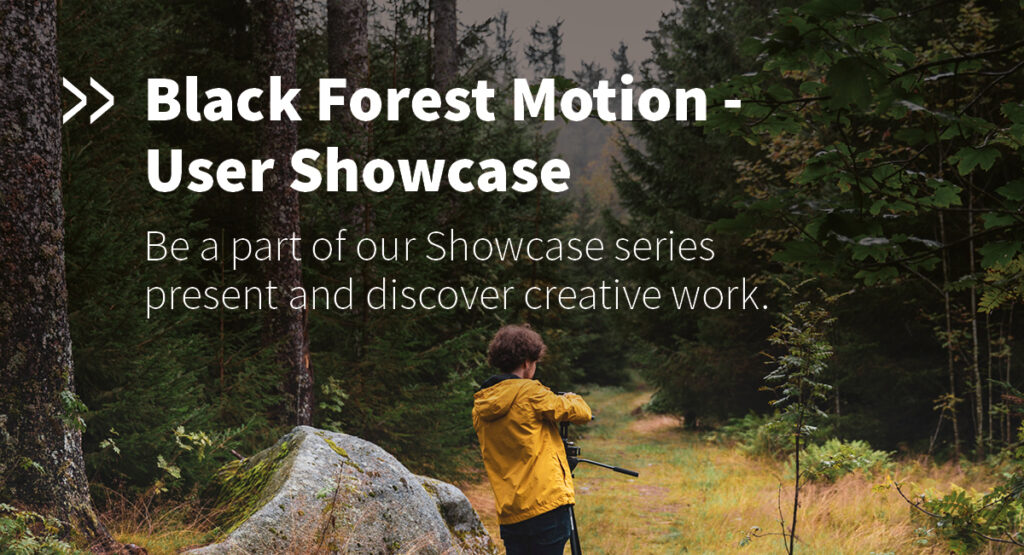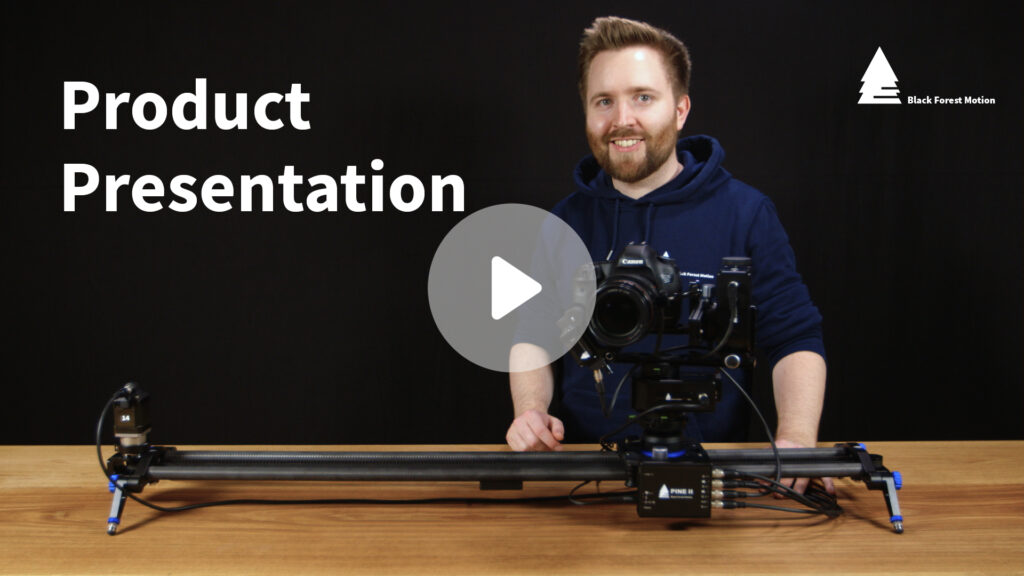Check if the plugs of the camera trigger cable are plugged in correctly. Check the Camera Menu in the App. This menu can be accessed from all modes by tapping the camera symbol on the top right corner of the screen. Make sure the desired camera port, where your camera is connected, is selected for the appropriate mode.