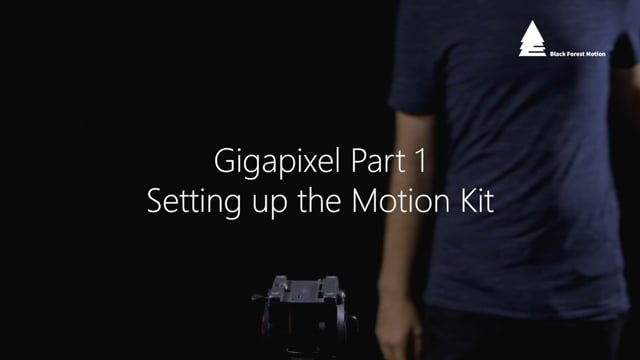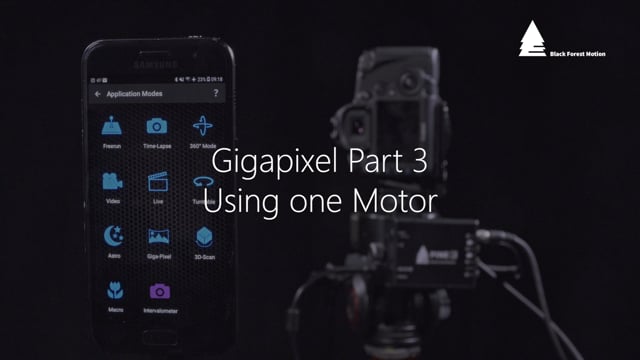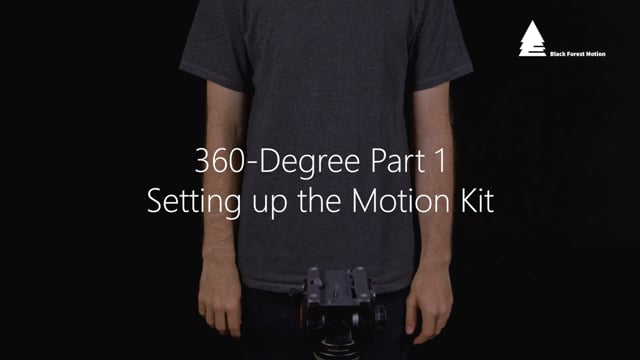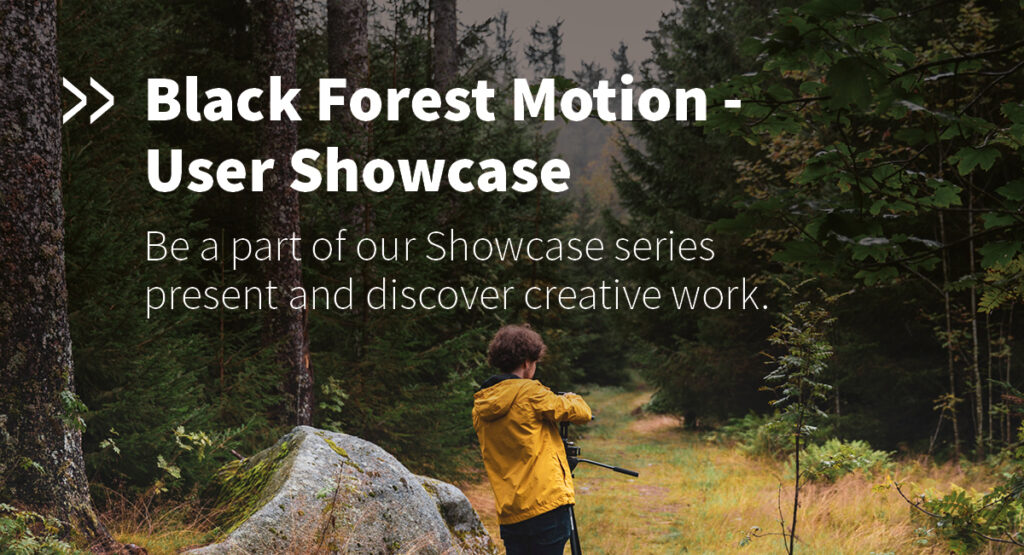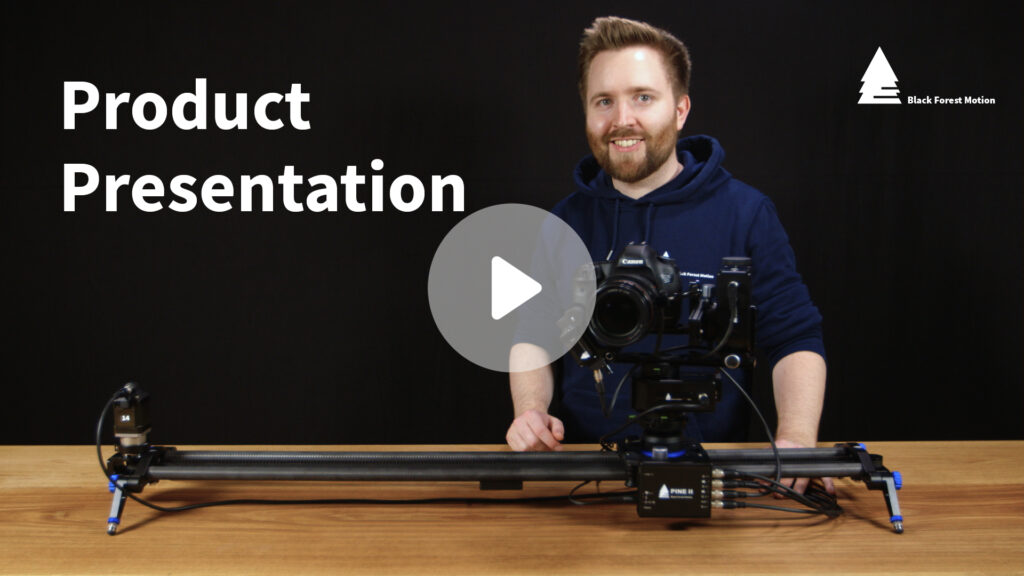Learn how to use our motion control systems with the help of our video tutorials.
Quickstart Guide
Setting up the Motion Kit
Using the App
Setting up the Motors
Using the App
PINE Controller
Power Supply
In this video we will show you the different possibilities to power our PINE Controller Series so you can choose which one is the best for you.
Firmware Update Over the Air for PINE II
In this video we will show you how you can update the PINE II Controller wirelessly with our over the air update.
Connect PS4 Controller
In this video we will show you how to pair a Playstation 4 Controller with the PINE II Controller to use it as a hardware remote for controlling the Motors.
PRO Mode
1. Introduction
We will show you an overview of the Pro Mode, how it is structured and how you can operate it. You’ll also learn which shots it is particularly suitable for.
2. Optimizing the Motion Sequences
In this video we will go into depth about the different editing options in Pro Mode. How can you work with the Beziér curves? What makes Pro Mode so special?
3. Keyframe Presets
The complex movements can be easily saved and reloaded at a later time. It is even possible to exchange the movements between different end devices.
4. Time-Lapse
In this video, we’ll take a closer look at recording time-lapse videos. What are the advantages of the Pro Mode compared to the Time-Lapse mode?
5. Multi-Move / Multi-Lapse
A truly unique feature that takes your Time-Lapse footage to the next level. How can I use the time on location even more efficiently with the help of the Pro Mode and the associated Mutli-Lapse function?
Time-Lapse Mode
Using the App
Integration with LRTimelapse Pro Timer
Video Mode
Using the App
Gigapixel Mode
Setting up the Motion Kit
Execution
Application with only one Axis
360-Degree Mode
Setting up the Motion Kit
Execution
Other Videos
XML Stitching for Gigapixel and 360-Degree Images
3D-Photogrammetry Scan Workflow