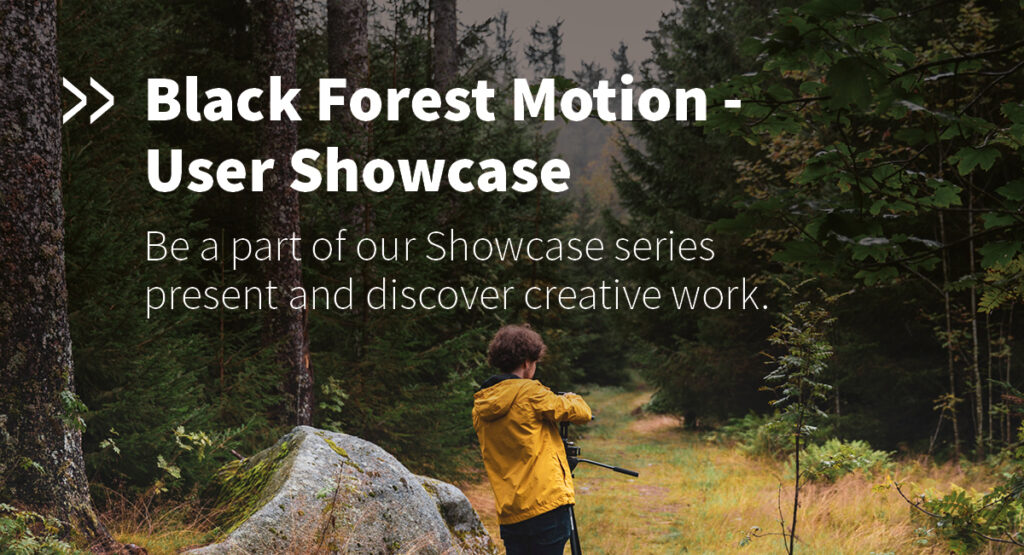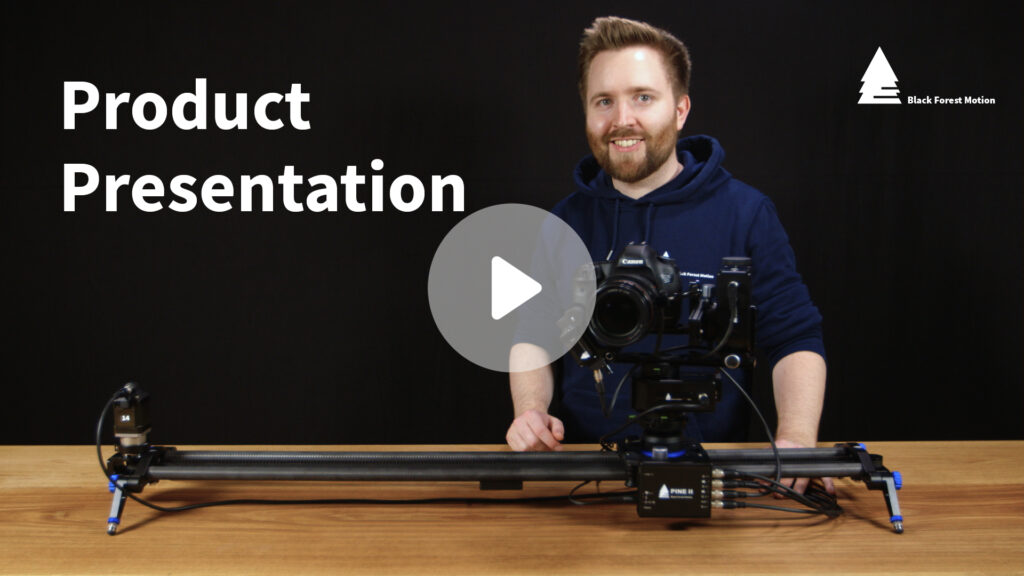PINE Motion App
With the PINE Motion App, all motion control products can be controlled wirelessly via the PINE Controller.
Explore the app via the integrated DEMO Mode before you make a purchase decision.
Learn more about the PINE Motion app here.

| Platform | Weblink |
|---|---|
| Android | To the Google Play Store |
| Android (.apk File) | PINE Motion App V4.5.5 .apk file for direct installation on phone |
| iOS | To the Apple App Store |
User Manuals
Detailed instructions for our products can be downloaded here.
In addition, we have a media library with helpful Video Tutorials.
You can also book personal video support via Zoom or Skype.
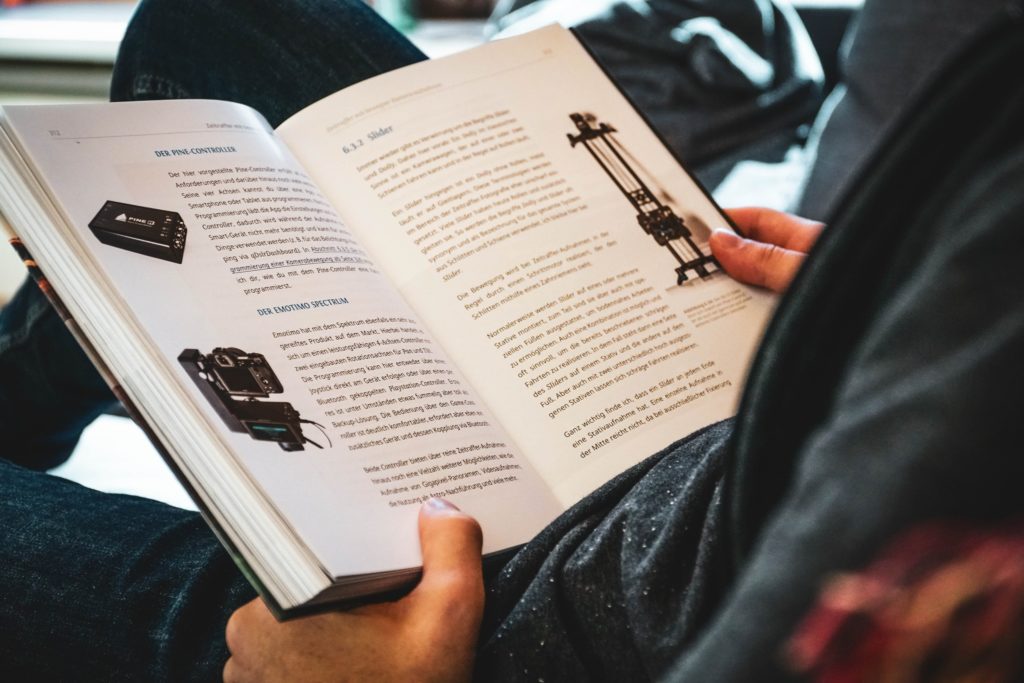
PlayStation 4 Controller Pair Tool
Our PINE II controller can also be controlled wirelessly via a conventional PlayStation 4 game controller.
To connect a PS4 controller to the PINE II, a special Mac address must be programmed into the PS4 controller. This process is only necessary once or whenever the controller was previously connected to a PlayStation console.
The Mac address can be reprogrammed with the Sixaxis Pair Tool. Connect the PS4 controller to your PC via a USB cable. Then set the Mac address to “03:03:03:03:03:03”. Then disconnect the PS4 controller from USB.

To connect the PS4 controller to the PINE, press the center PlayStation button once when the PINE has fully booted. The LED in the controller will then briefly flash white, and change to a constant color when successfully connected to the PINE. The color of the LED indicates the battery status. The colors go from green (fully charged), through yellow and orange, to red (almost empty).
If the PlayStation controller no longer connects to the PINE (even with the correct Mac address), first try to store another Mac address (e.g. 03:03:03:03:03:02), and then go back to 03:03:03:03:03:03.
To use the PS4 controller with a game console again later, it can simply be reconnected to the console via the Share button.
| Software | Download-Link |
|---|---|
| Sixaxis Pair Tool (Windows) | Download |
Firmware Updater
Firmware updates for the PINE controllers are possible with the updater tools for Windows and MacOS. If the PINE controller is not recognized as a USB device, an installation of the additional USB drivers is necessary.
Our new PINE II can also be updated via OTA (Over-The-Air via WiFi) without a computer. We recommend this option for updating the PINE II.
With our Windows Updater, new firmware files can be downloaded directly from our server. Alternatively, the individual firmware files can be downloaded below, which can then be loaded onto the PINE via the updater.
Further details about the update process can be found in the operating instructions of the PINE Controller.

Firmware Files – PINE II (Generation 2)
Click on the version names to download the firmware files. Then select the files via the updater tools to upload them to the PINE.
| Version | Description |
|---|---|
| V4.7 | 10. November 2023 Stability Improvements |
| V4.6 | 10. October 2022 Stability Improvements |
| V4.5 | 10. October 2021 For video movements, the camera trigger signal can now be controlled. This can be used to automatically start and stop video recording for some cameras. Also, there is now a setting in the app to change the response curve of the slidebars (for motor control) from linear to exponential. Exponential is good for ultra fine/slow motor movements in the macro range (the largest speed change takes place in the last third of the slidebar). |
| V4.4 | 31. August 2021 The function of the LED in the PS4 controller can now be changed between battery status, constant blue, and off. |
| V4.3 | 16. August 2021 Stability Improvements |
| V4.2 | 13. August 2021 Stability Improvements |
| V4.1 | 03. August 2021 Initial Release |
Firmware Files – PINE, PINE LITE, PINE R (Generation 1)
Click on the version names to download the firmware files. Then select the files via the updater tools to upload them to the PINE.
| Version | Description |
|---|---|
| V3.6 | 26. February 2022 Fixes problems when using limit switches for automatic calibration. |
| V3.5 | 29. December 2021 Sets a higher motor current immediately after power up to prevent automatic power bank shutdown. |
| V3.4 | 03. August 2021 Fixes issues in Astro Mode for trigger times > 10 seconds. |
| V3.3 | 16. February 2021 Fixes Bluetooth connection problems on Samsung smartphones with the latest Android 10 and 11 operating systems. |
| V3.2 | 8. September 2020 Optimizes the functionality for the use of motor limit positions. |
| V3.1 | 22. May 2020 Brings a loop mode and the option for scheduled start times to the time-lapse mode. |