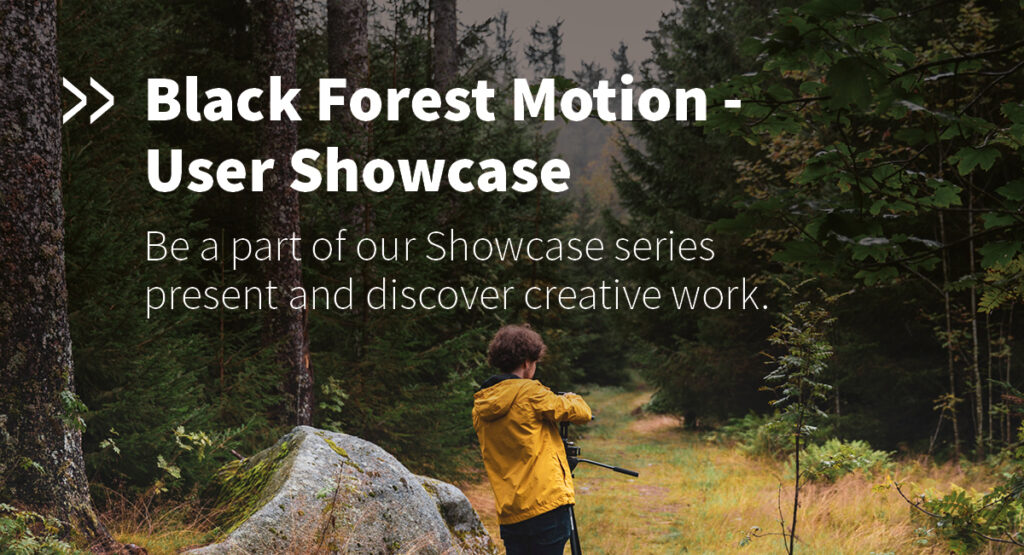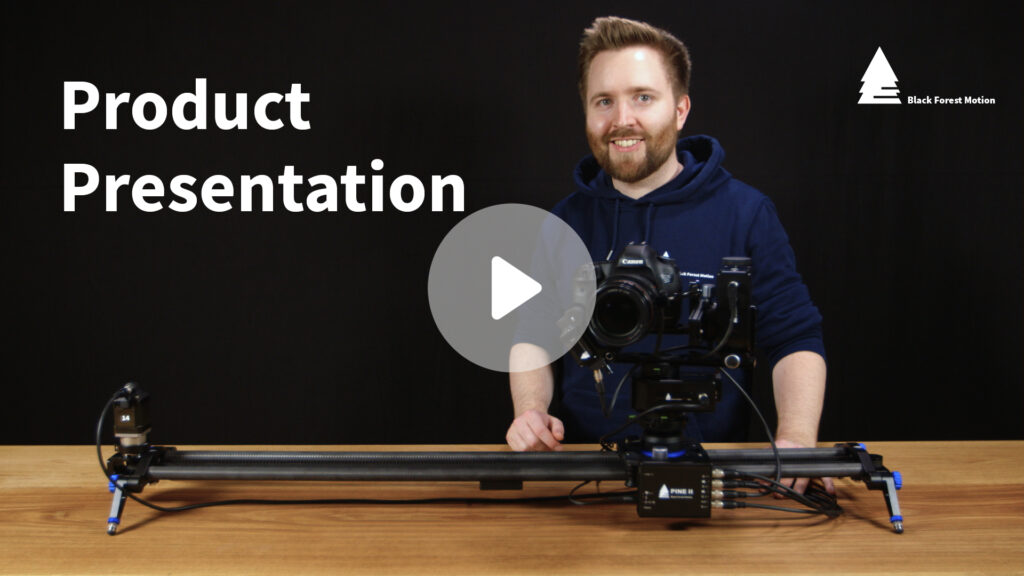How it works

Highlights
Select Step Distance
Manually determine the slider movement after each frame.
Keyframe Operation
By setting two keyframes, the slider movement is done between these keyframes. Determine the number of frames and the step distance per frame is calculated automatically.
App Preview
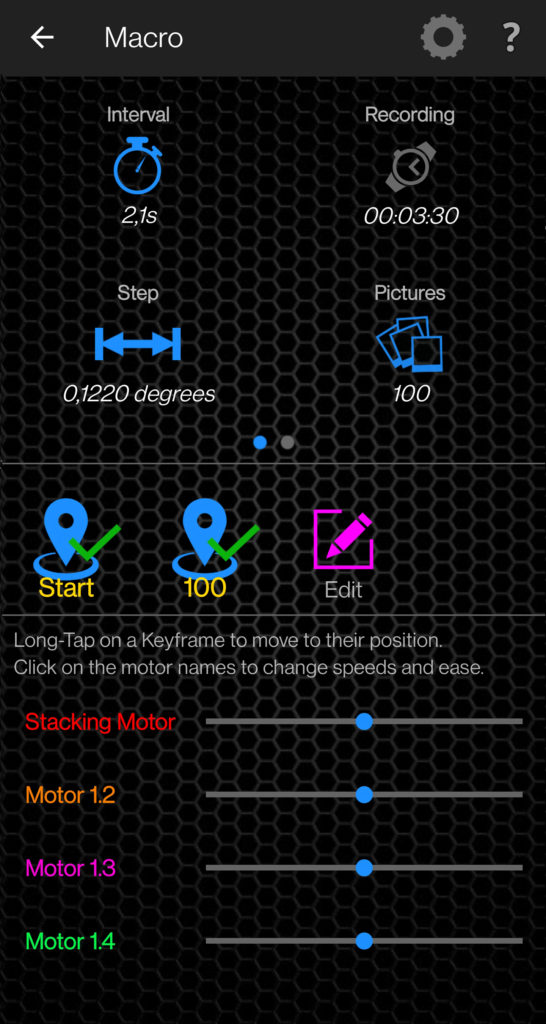
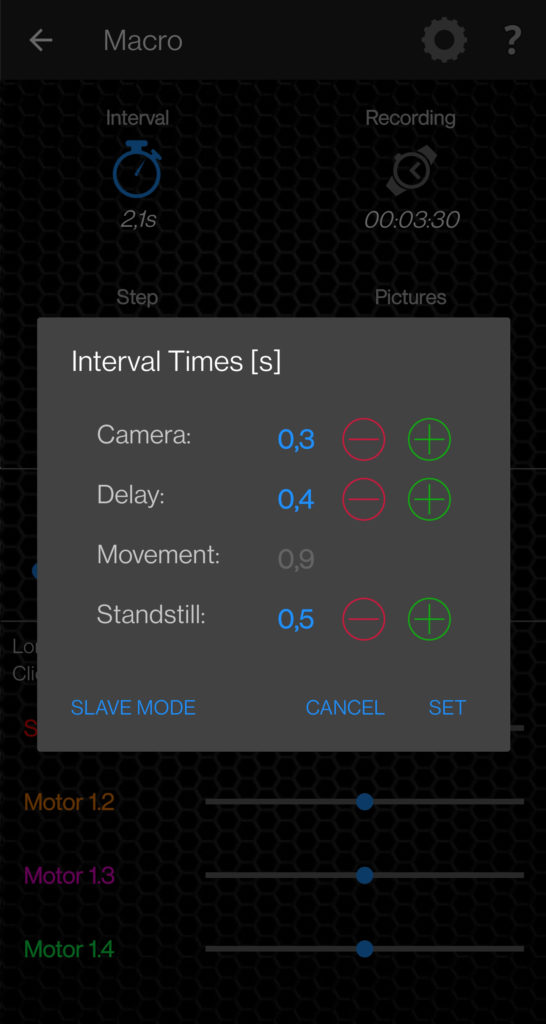
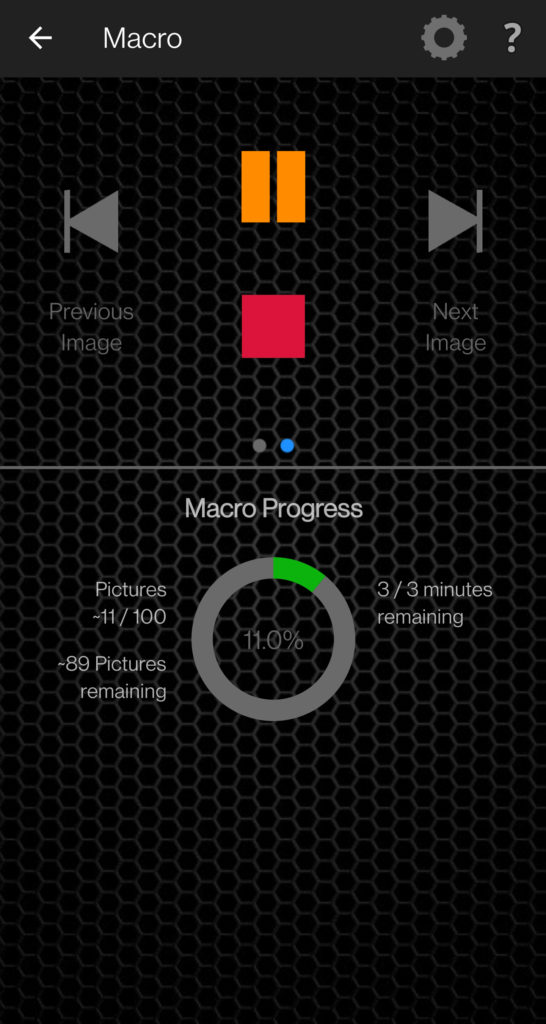
Products for the Macro Mode
For the macro mode, our macro slider is needed. Through the ball head, the camera can be better aligned to the object. If you don’t have any products from Black Forest Motion yet, we recommend the Macro Bundle.
-
 Macro BundleFrom: Original price was: 1.176,97 €.1.071,46 €Current price is: 1.071,46 €.
Macro BundleFrom: Original price was: 1.176,97 €.1.071,46 €Current price is: 1.071,46 €.incl. 19% VAT
plus shipping costs
-
 PINE II Controller449,99 €
PINE II Controller449,99 €incl. 19% VAT
plus shipping costs
-
 Motor Cable19,99 € – 34,99 €
Motor Cable19,99 € – 34,99 €incl. VAT
plus shipping costs
-
 Panoramic Ball Head32,99 €
Panoramic Ball Head32,99 €incl. 19% VAT
plus shipping costs
-
 Shutter Release Cable14,99 €
Shutter Release Cable14,99 €incl. VAT
plus shipping costs