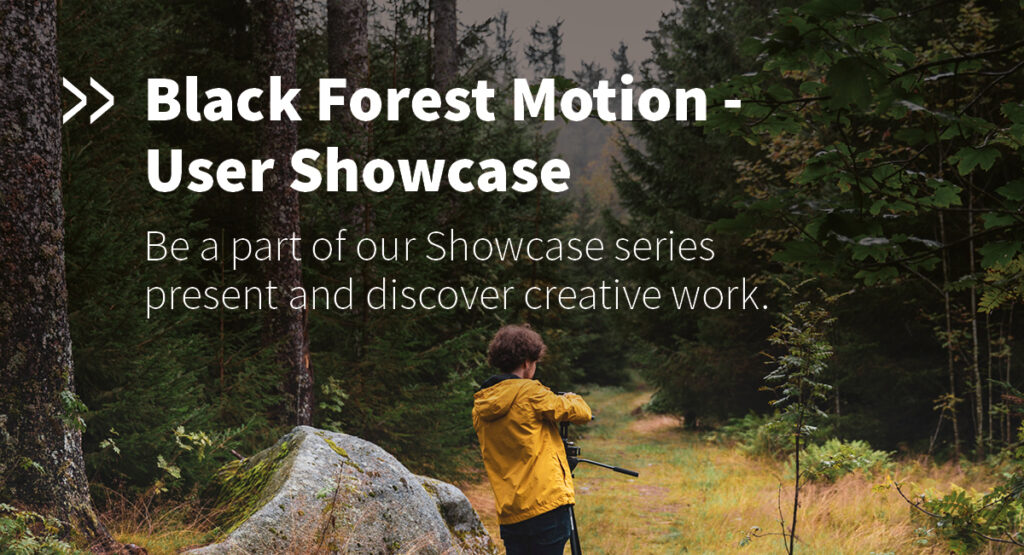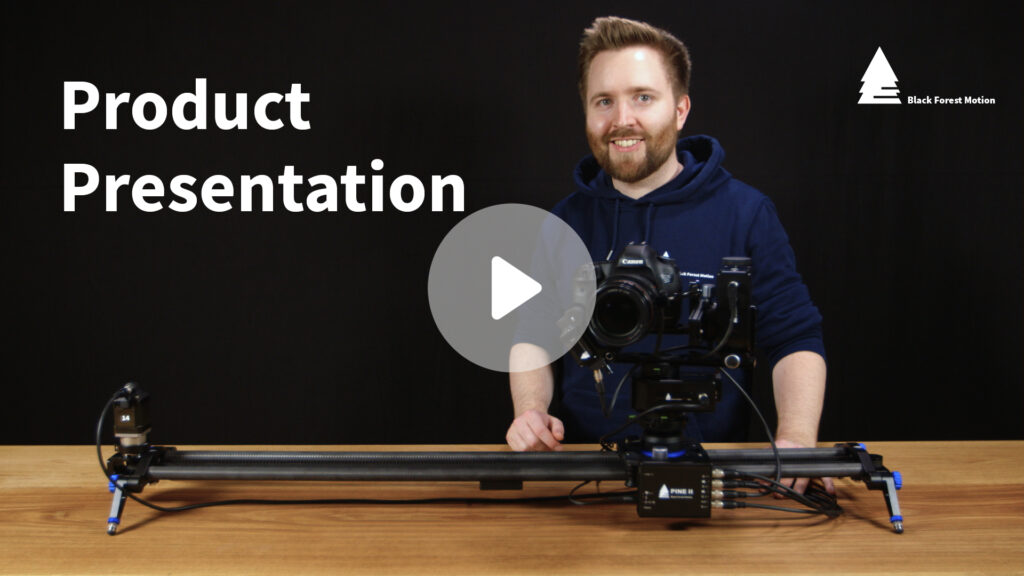To connect two PINE II controllers to each other, it is necessary to update both controllers to the following firmware. This is currently only possible via a Windows computer. Please use our Firmwareupdater for Windows which you can find here
To be able to connect two PINE II controllers with each other, you must first connect to the respective controllers individually one after the other. You should define one controller as the master and not the other. Please note that this is currently only possible with the latest Android app version and is currently not possible with iOS. Only one controller may be active and switched on at a time for setting.
The master can be set under Connections.
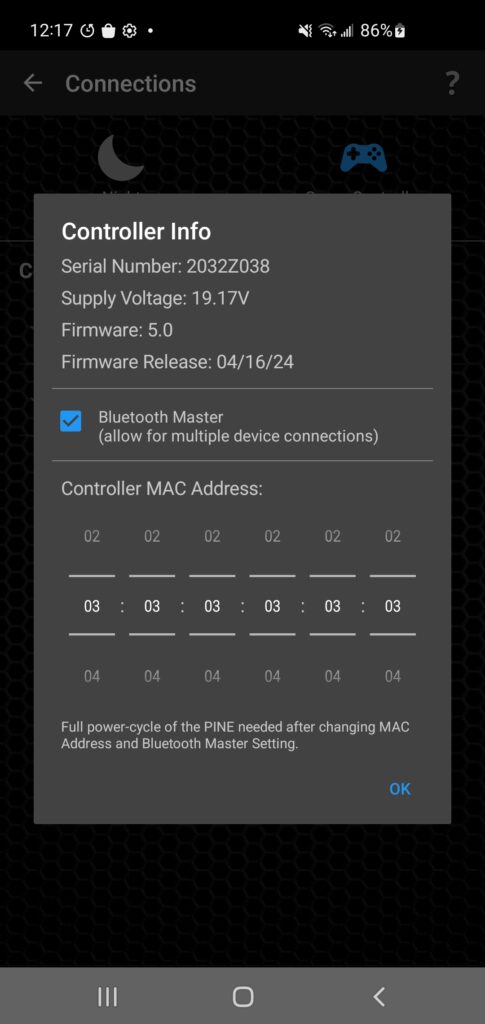
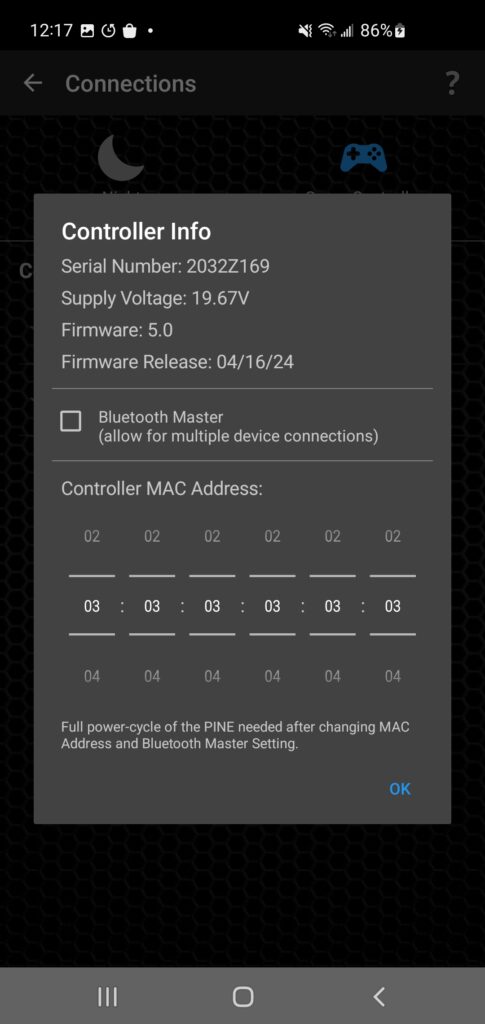
The MAC address must be set the same for both controllers. Both controllers can then be restarted together. The app can now be used as normal. Please note that this is currently only possible in this beta. If you have any problems, please contact us.